python 구글 드라이브 api로 파일 업로드하기
Upload file to google drive using api with python
파이썬과 google drive api를 이용하여 구글 드라이브에 파일을 업로드해 보도록 하겠습니다.
api를 사용하기 위해 권한을 받아야 합습니다.
https://console.developers.google.com/flows/enableapi?apiid=drive
위 링크에 접속합니다.
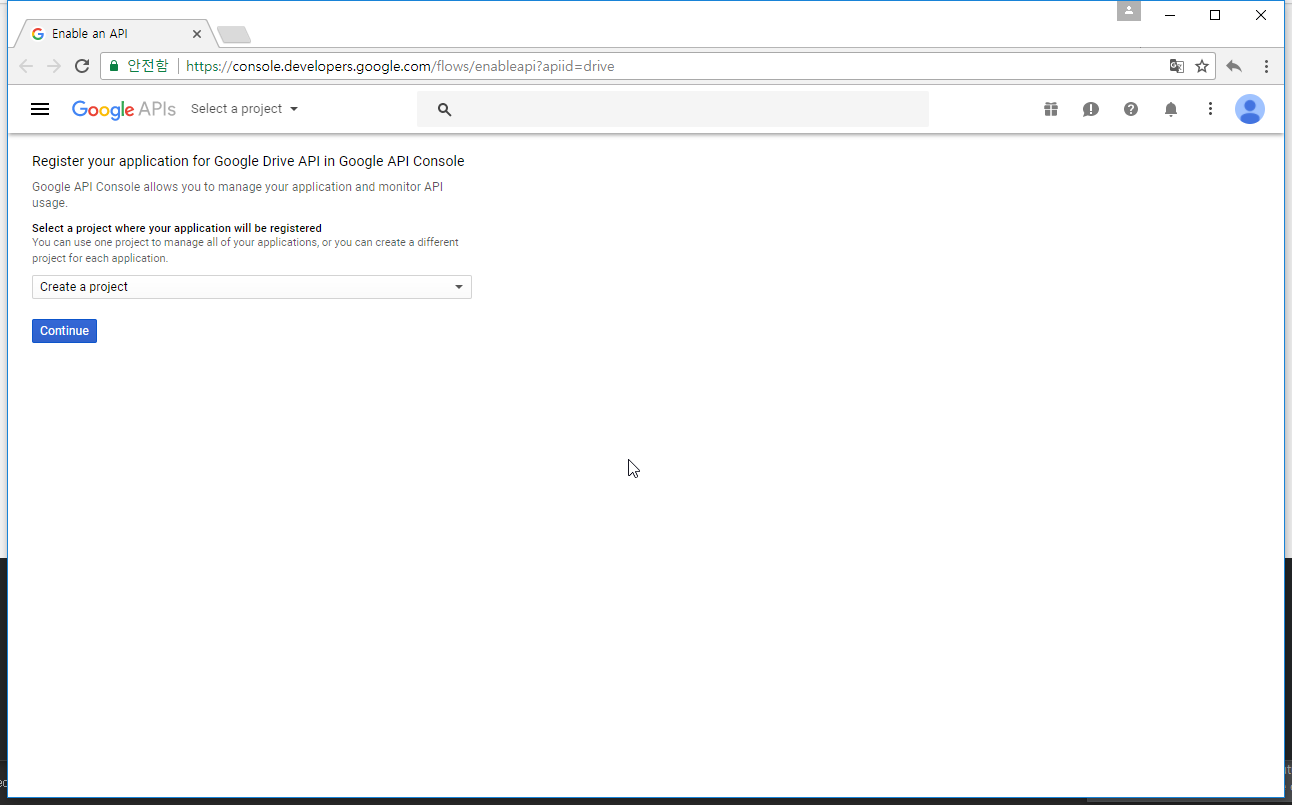
Create a project를 선택한 후 Continue를 클릭합니다.
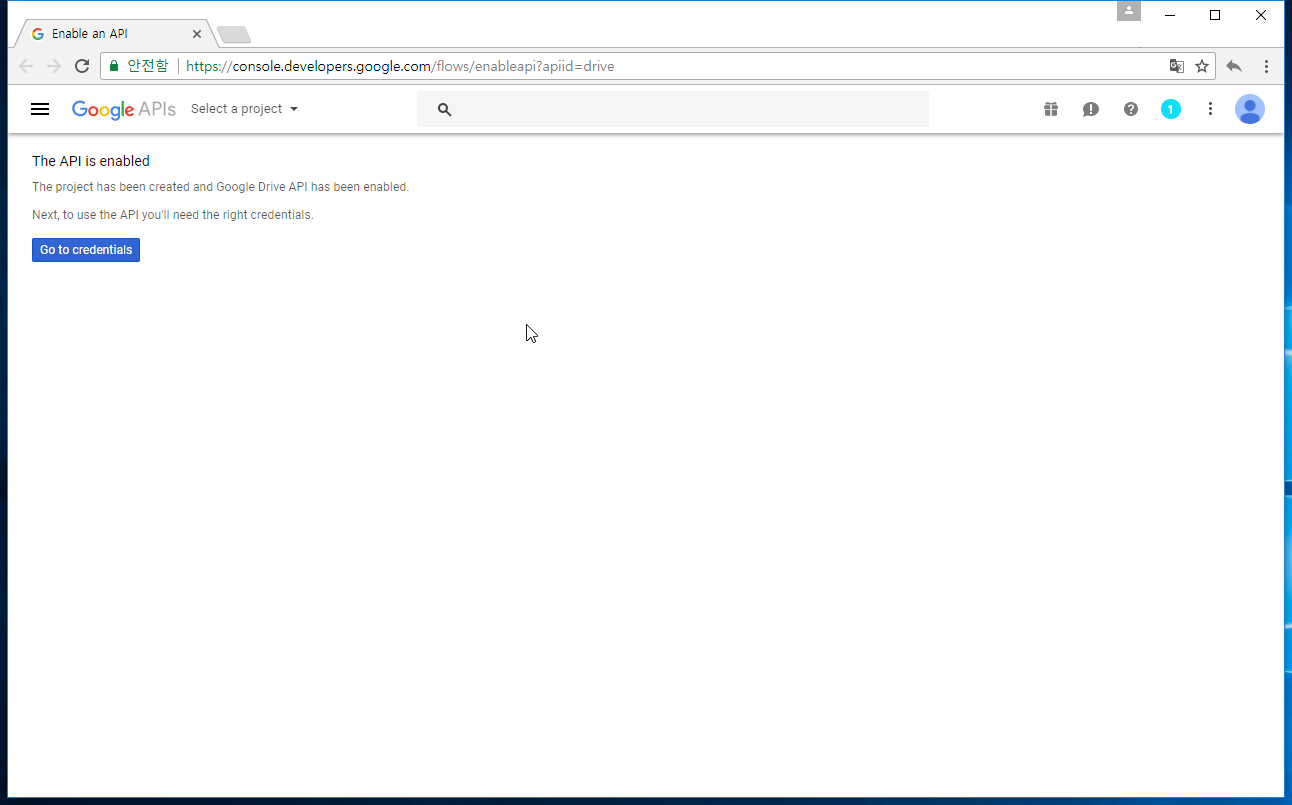
Google Drive Api를 사용할 수 있게 되었습니다.
Go to credentials를 클릭합니다.
Cancel을 눌러 빠져나옵니다.
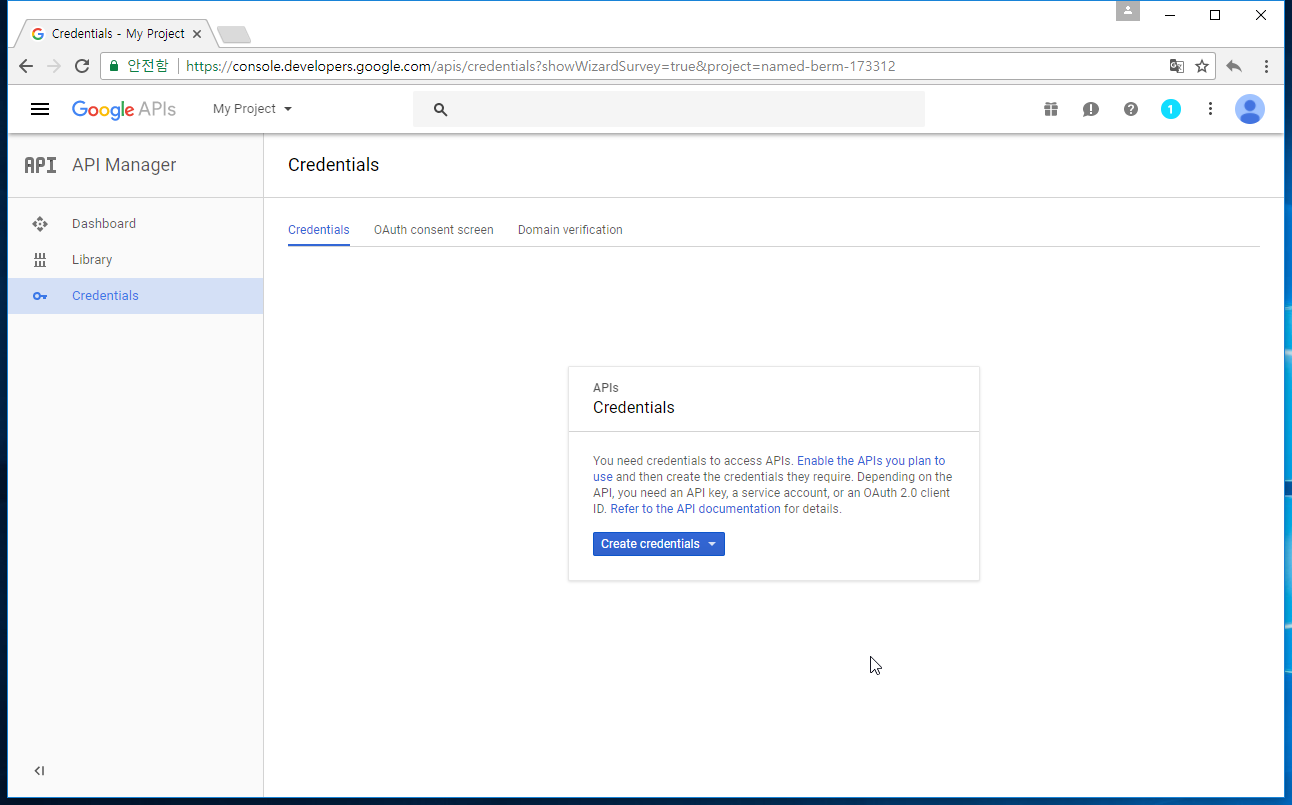
OAuth consent screen을 클릭합니다.
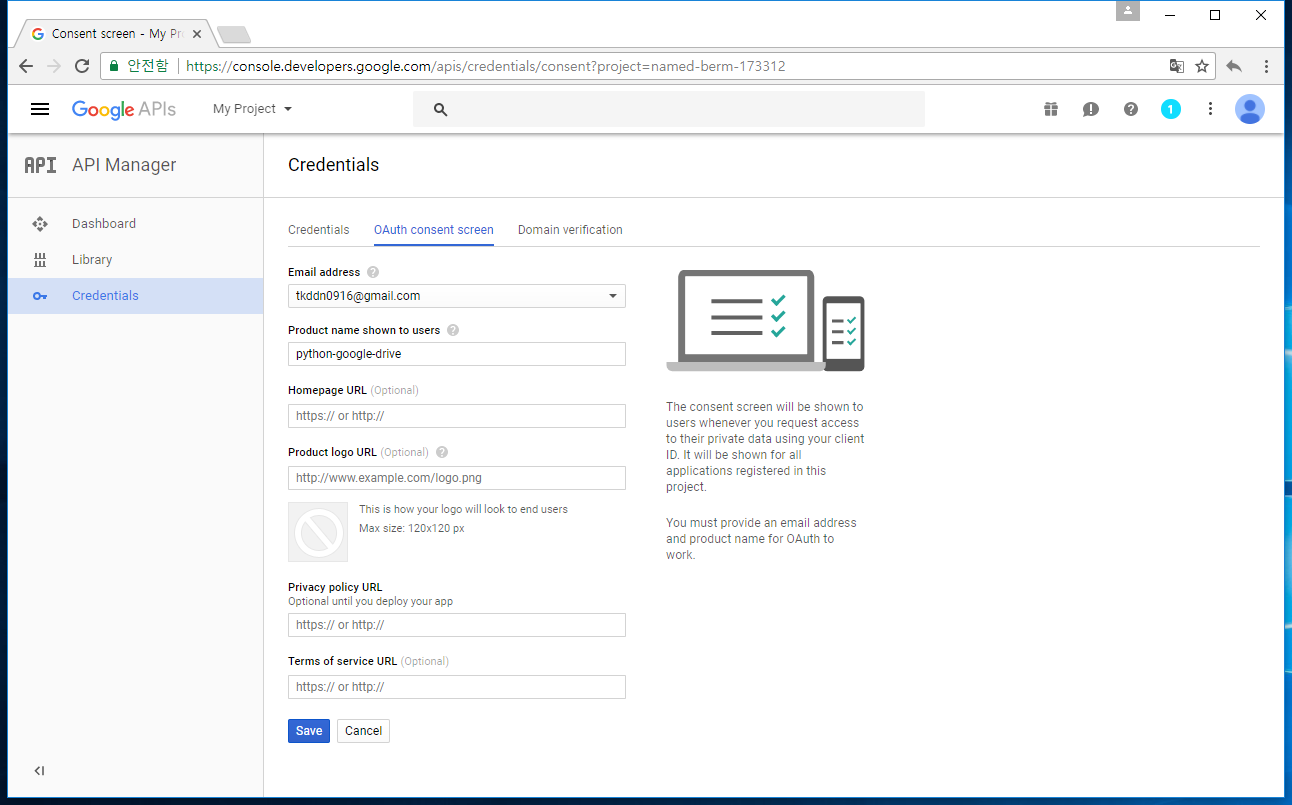
Email을 확인하고 Product name을 적어줍니다.
save를 눌러 저장해 줍니다.
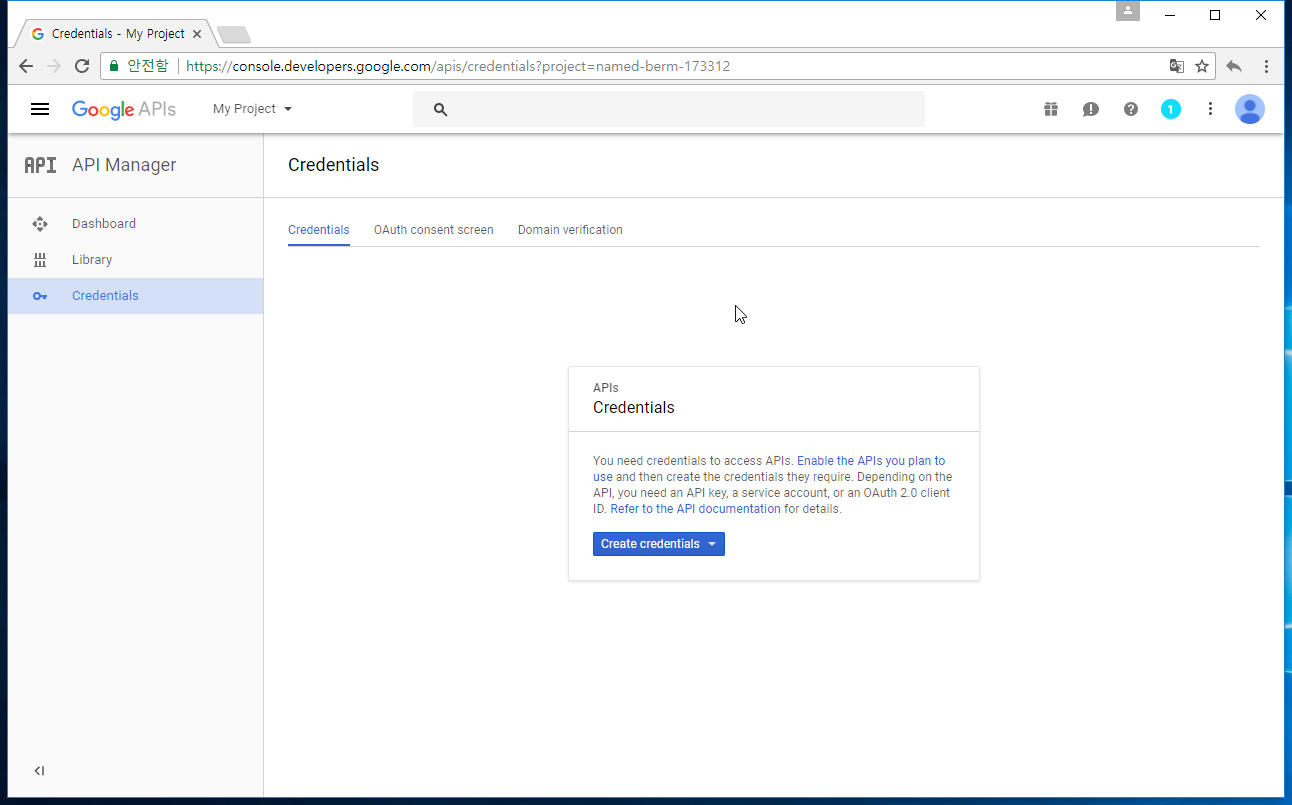
Credentials로 돌아와 Create credentials - OAuth client ID를 클릭합니다.
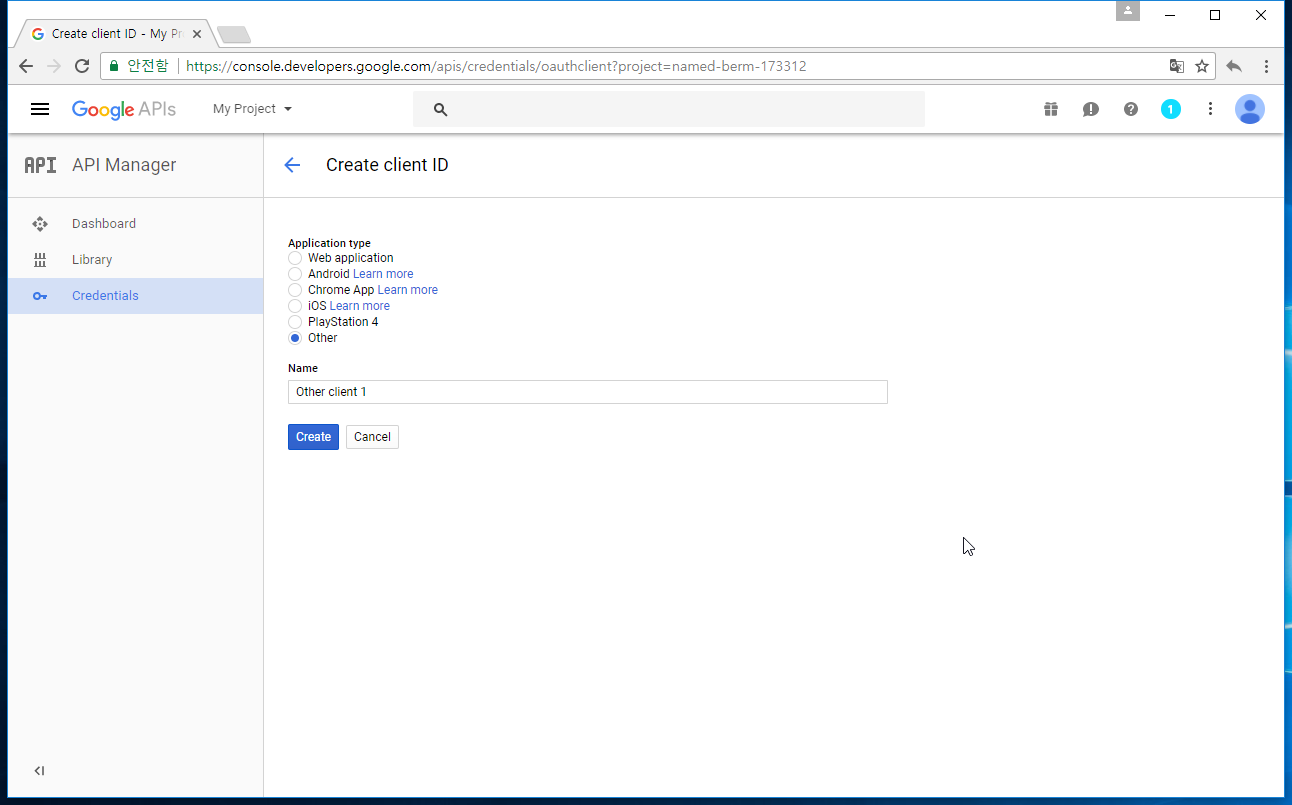
Other를 선택하고 Create를 클릭합니다.
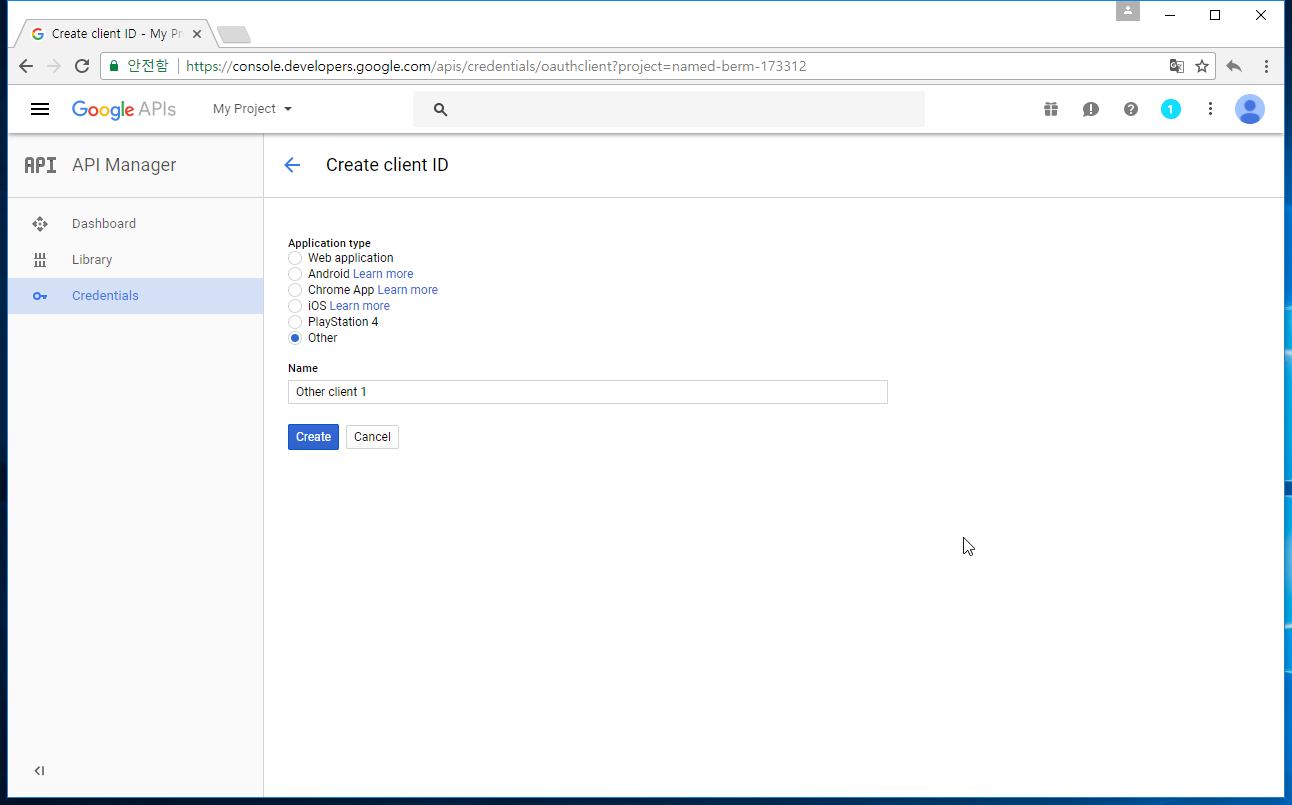
나오는 결과창은 OK를 눌러 닫은 뒤 다운로드 마크를 눌러 Json파일을 다운받습니다.
다운받은 json파일은 client_secret_~~~~~~~~~~.json 으로 되어있을 것입니다.
이를 client_secret_drive.json 로 바꿔줍니다.
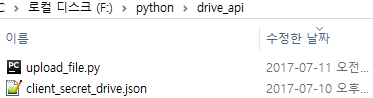
작업할 폴더를 만들고(저는 F:\python\drive_api) 안에 json파일을 넣어줍니다.
위와 같은 폴더에 python 스크립트를 만듭니다.
저는 upload_file.py로 하였습니다.
스크립트 작성 전에 pip를 이용하여 패키지를 설치해 줍니다.
pip install --upgrade google-api-python-client
스크립트 작성 전 폴더안에 hello.txt라는 파일을 만들어 줍니다.
안의 내용은 아무거나 넣어도 상관없습니다.
python 코드는 아래와 같습니다.
upload_file.py
from googleapiclient.discovery import build
from httplib2 import Http
from oauth2client import file, client, tools
try :
import argparse
flags = argparse.ArgumentParser(parents=[tools.argparser]).parse_args()
except ImportError:
flags = None
SCOPES = 'https://www.googleapis.com/auth/drive.file'
store = file.Storage('storage.json')
creds = store.get()
if not creds or creds.invalid:
print("make new storage data file ")
flow = client.flow_from_clientsecrets('client_secret_drive.json', SCOPES)
creds = tools.run_flow(flow, store, flags) \
if flags else tools.run(flow, store)
DRIVE = build('drive', 'v3', http=creds.authorize(Http()))
FILES = (
('hello.txt'),
)
for file_title in FILES :
file_name = file_title
metadata = {'name': file_name,
'mimeType': None
}
res = DRIVE.files().create(body=metadata, media_body=file_name).execute()
if res:
print('Uploaded "%s" (%s)' % (file_name, res['mimeType']))
실행시키면 다음과 같은 창이 뜰 것입니다.
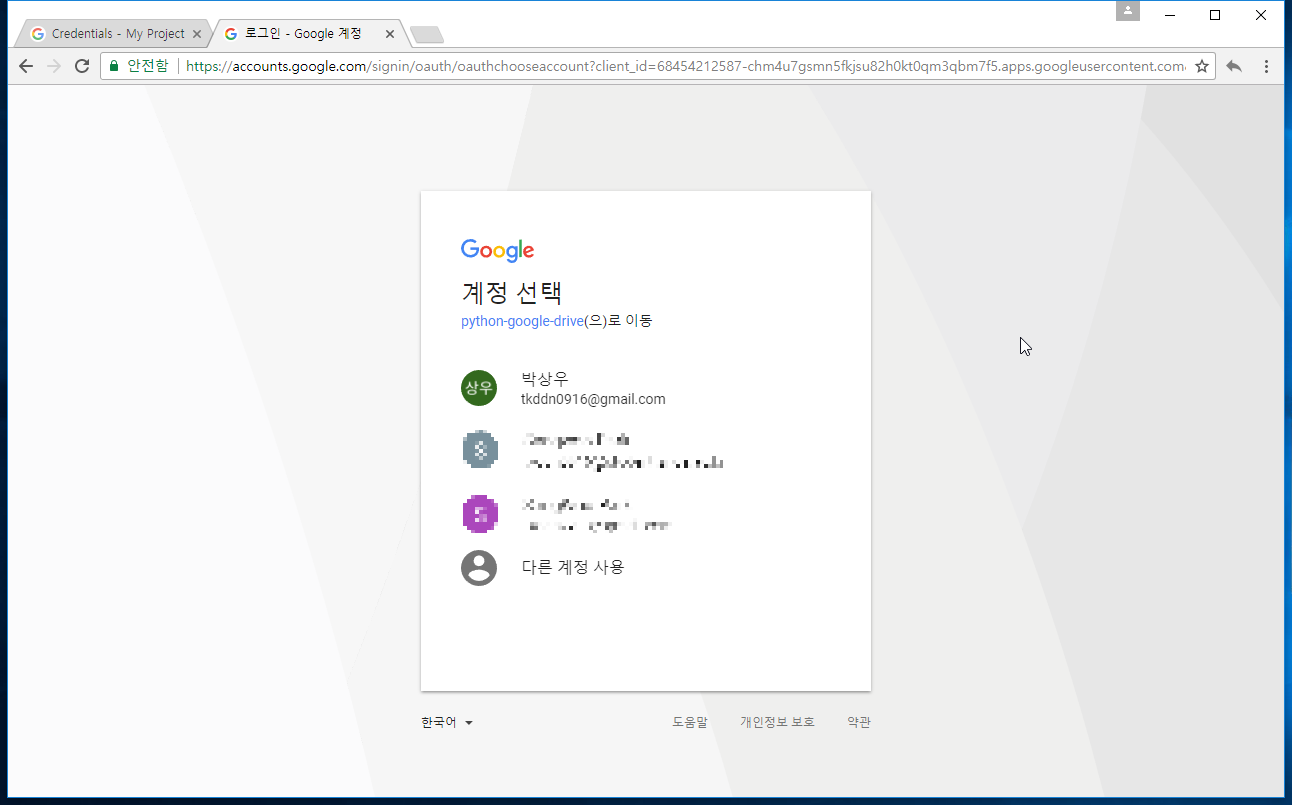
여러 아이디가 로그인 되어있다면 로그인 할 아이디를 선택해 줍니다.
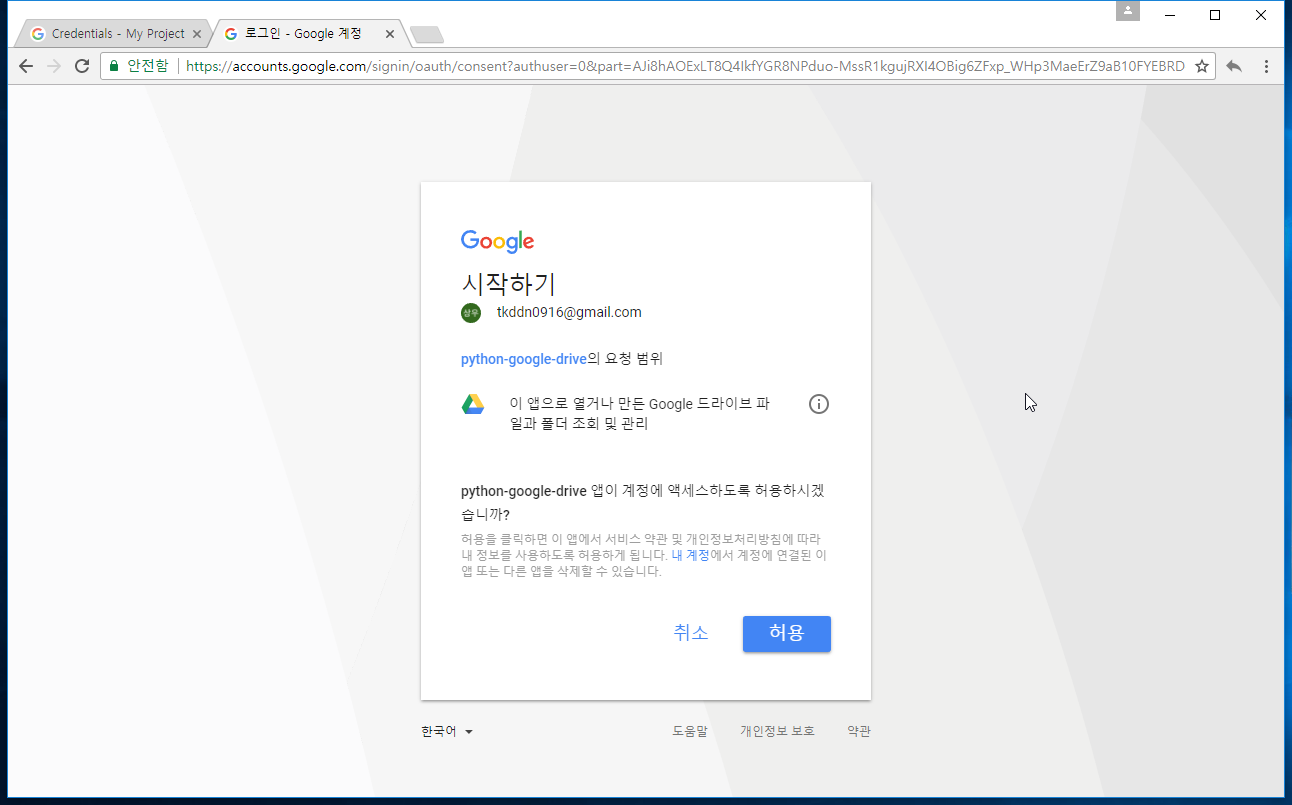
허용을 눌러줍니다.
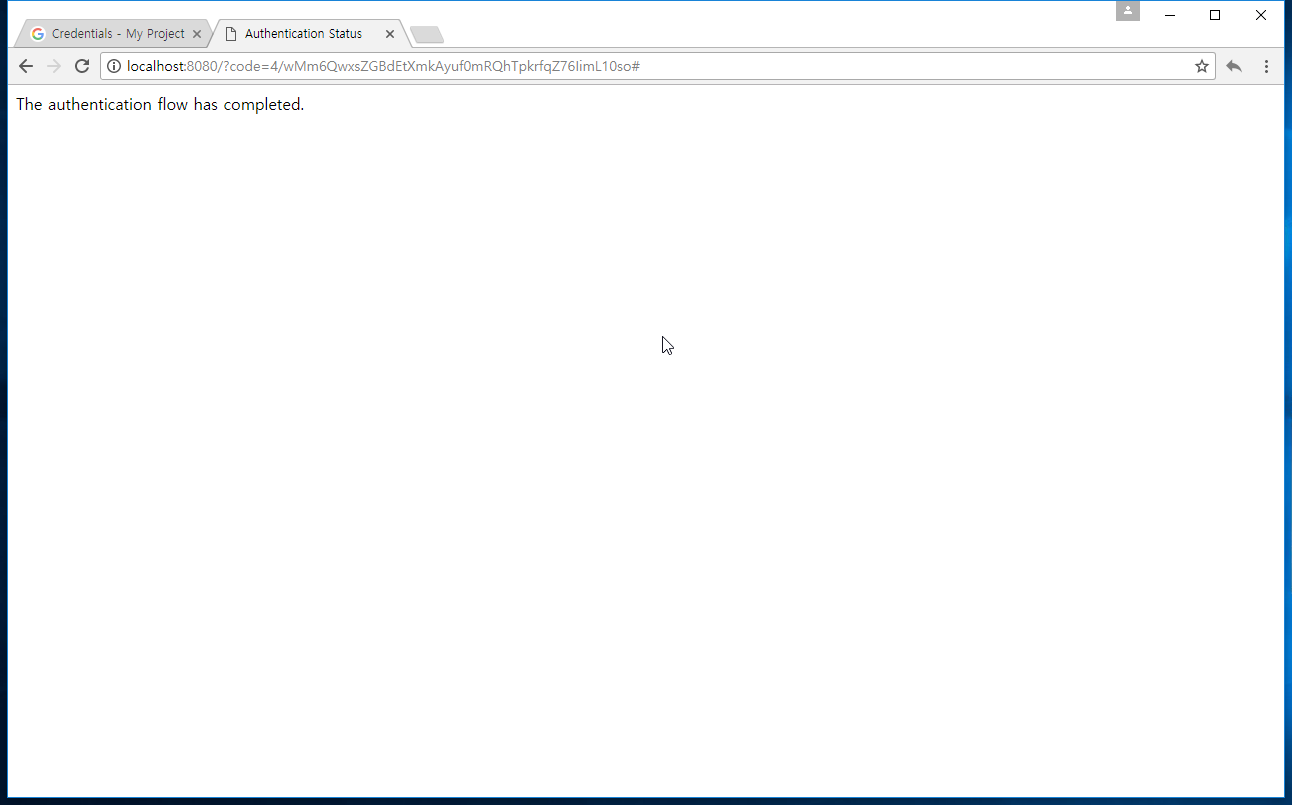
api 사용을 위한 준비가 완료되었습니다.
폴더안에 storage.json이라는 파일이 생성됩니다.
이 파일은 token값등 구글 계정의 권한을 일부 가지고 있으므로 외부 공개를 주의해 주시기 바랍니다.
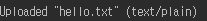
업로드가 완료되면 위와 같이 출력될 것입니다.
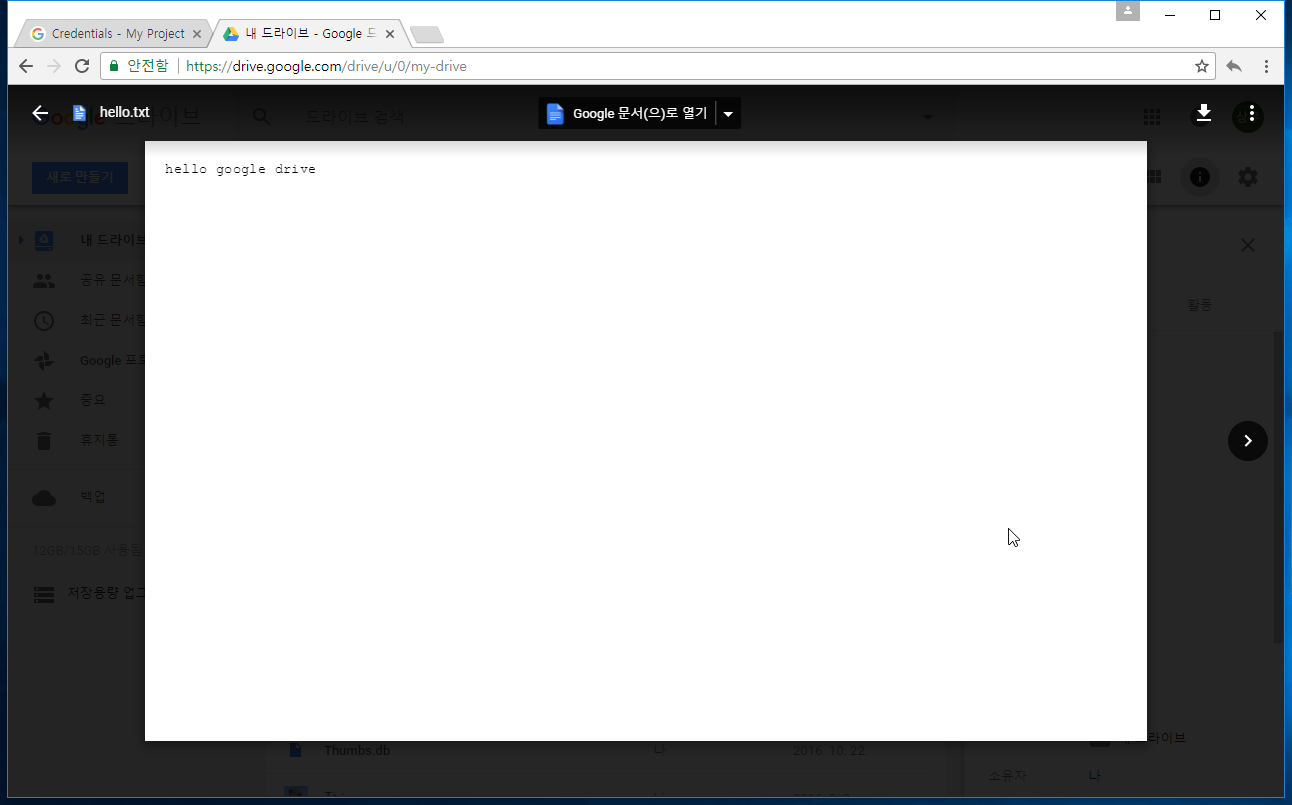
구글드라이브에 들어가보면 위와같이 업로드가 완료된 것을 볼 수 있습니다.
이상 python에서 google drive api 사용하여 파일 업로드하기 입니다.